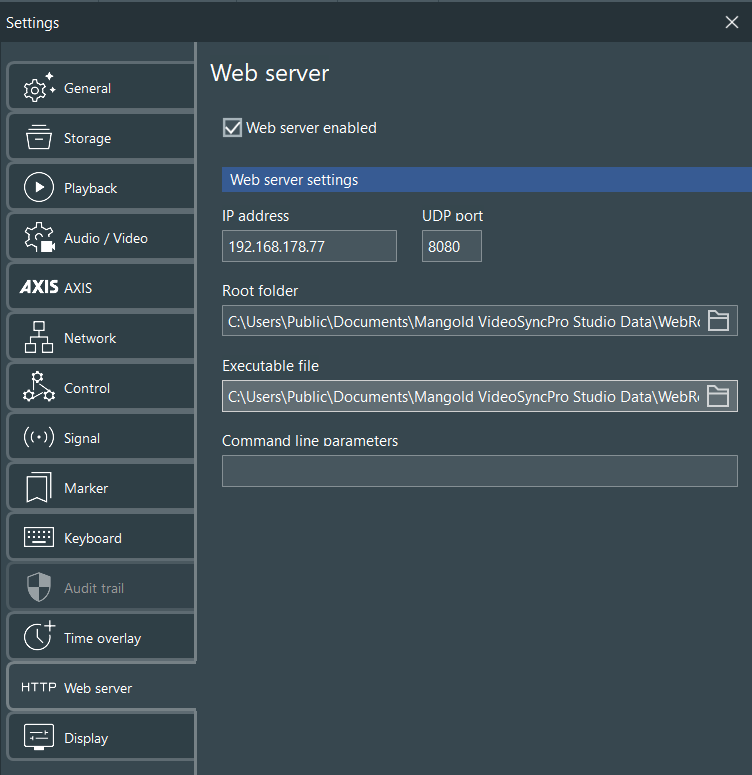IMPORTANT: This feature requires an additional license. Contact us at sales@mangold-international.com for further information.
To make use of Scenario Media and Checklists from within VideoSyncPro Studio, the Mangold Web Server components must be installed and configured to your needs, as is described in the Mangold Check-It documentation.
▪To enable the functionality, select the Web server enabled option.
Once activated, VideoSyncPro Studio automatically starts the webservice.
The paths are set during installation and should not be modified unless you know exactly what you are doing.
In case something does not work as expected:
▪Ensure that the IP address is set to the IP-address your web server is using.
Per default it is set to 192.168.0.2, but may vary in your setup.
▪Verify that the path points to the correct WebRoot location.
▪Verify that the correct start.bat file in selected in the correct WebRoot location.