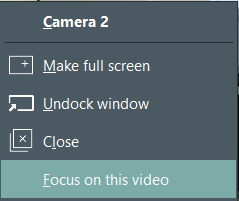Depending on the number of cameras in the current scenario, you can choose between one or more layouts for your videos arrangement.
▪Click on the Video-Layout button in the toolbar to see the possible arrangements.
Depending on the number of cameras, a number of possible layouts are listed like this:
For 4 videos
|
For 3 Videos
|
For 2 videos |
Für 8 Videos
|
Focus Video
You can change the order of the videos by changing the focus video:
▪Right-click into the video you want to make your focus video. ▪Select Focus on this video from the context menu. This feature is especially useful if you selected a layout that shows one video larger than the others. Per default, the video source in the scenario is automatically enlarged. |