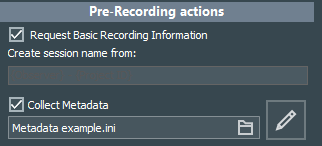Metadata contains session related information that can be used for searching recordings inside of VideoSyncPro Studio.
It is possible to predefine project-specific metadata information in an *.ini file.
VideoSyncPro Studio comes with a pre-installed Metadata example.ini file located in ..\Mangold VideoSyncPro Studio Data\Metadata.
To activate this functionality:
▪Select the option Collect Metadata in the section Pre-recording actions.
▪Select the *.ini file that holds the required metadata items.
Note: When this functionality is activated, the information in requested every time a new recording session is created. It appears immediately after the Basic Recording Information dialog.
The preinstalled Metadata example.ini file collects information like this, but the form might differ in your case:
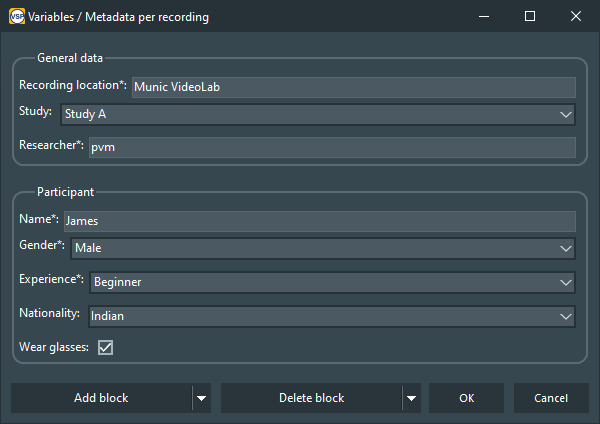
Different types of information is grouped in blocks and you can specify standard blocks (that are always present) and optional blocks that can be added by the operator on demand.
IMPORTANT: In this case, the actual recording can only be started AFTER all required Metadata was entered.
If you click Cancel, the ![]() button will NOT be available.
button will NOT be available.
- Click the ![]() Edit Basic recording information button to complete the metadata form and enable the
Edit Basic recording information button to complete the metadata form and enable the ![]() button.
button.
▪Read Design Metadata Form to learn more about the structure and syntax of a metadata.ini.
If you setup allows for additional information blocks, the user can select the required block when needed. This way you can for example collect meta information for multiple participants.
This Default.ini file can be adapted to you needs. The corresponding *.ini file must be assigned to a Scenario to collect any kind of mandatory information.
Metadata ini template files must be stored inside the folder ..\Mangold VideoSyncPro Studio Data\Metadata