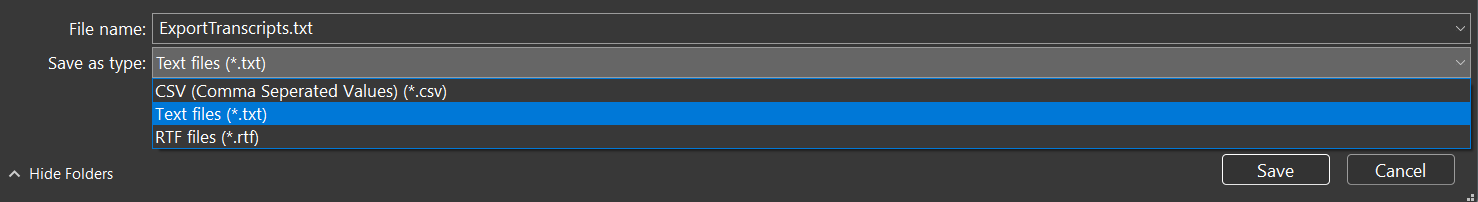You can export transcriptions (Anything that is entered into the Transcript field) in different formats. You can decide whether to include time information and Codes, just specific Codes or all etc.
▪Select Start - Current Document - Export ![]() > Data filtered by Code
> Data filtered by Code
▪Select all in the select Codes dialog.
▪Select the column Transcript and maybe the Onset column.
▪Select only Events in the Lines section:
▪To separate columns with a tab, enter the [TAB] as you separator in the Data Format section:
▪After clicking OK, select *.txt as your Save as type: