If your data contains more than one column, each column should be separated by a specific character.
Usually this character is a tabulator TAB, a semicolon [;] or a colon [:], but it could be anything else as well. Important is that the same separator was used for all columns.
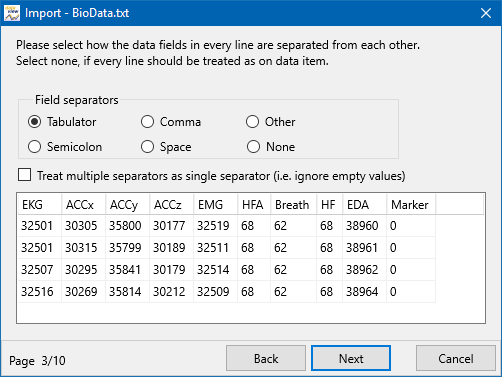
▪Choose the applicable separator or choose 'Other' to enter your specific separator.
The check box Treat multiple separators as single separator, should only be selected you are sure that is what you need.
Take care: Values might shift to another column, if this option is used incorrectly!
▪Make sure each value now appears within a separate column, according to the headers.
▪Click Next and continue with Time information.