To rule out unwanted header data of the original data file, you have to tell DataView at what line the import starts, with the help of this dialog:
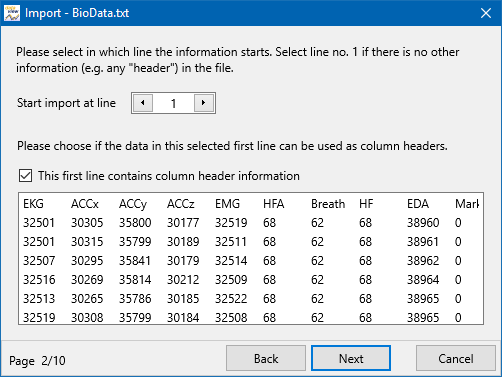
▪Select which line should be the first one to import in the Start import at line field.
IMPORTANT: If the header of your data file contains additional information about the recorded session, or the measured values, this information cannot be imported into DataView. Makes sure that the import starts at the line that contains the actual data or its header!
If the first line to be imported, contains the names of your columns:
▪Select the option This first line contains column header information.
▪Click Next to continue and read Select separator.