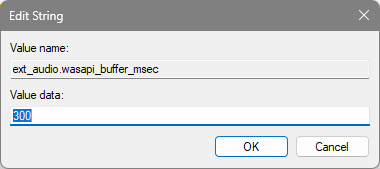When recording multiple separate audio tracks, Windows buffer settings can cause audio issues.
This issue concerns all audio tracks from Windows audio sources.
(using DANTE as well as through other input sources)
The issue is caused by an incorrect operation of automatic sound buffering in Windows, which leads to package crashes when recording more more than two audio tracks.
▪To resolve the issue, open the Windows Registry and navigate to this key:
Computer\HKEY_CURRENT_USER\Software\Medialooks\MFormats\MFLive\ext_audio.wasapi_buffer_msec
▪Double click this entry and change the 'auto' value to 300.