Labs that work with Mindware Equipment can import the Mindware Event from Mindware directly into INTERACT:
▪Export the Event data from within Biolab (File > Export Events...), as described in 'KB0071: Exporting Events' in the Mindware Knowledge base.
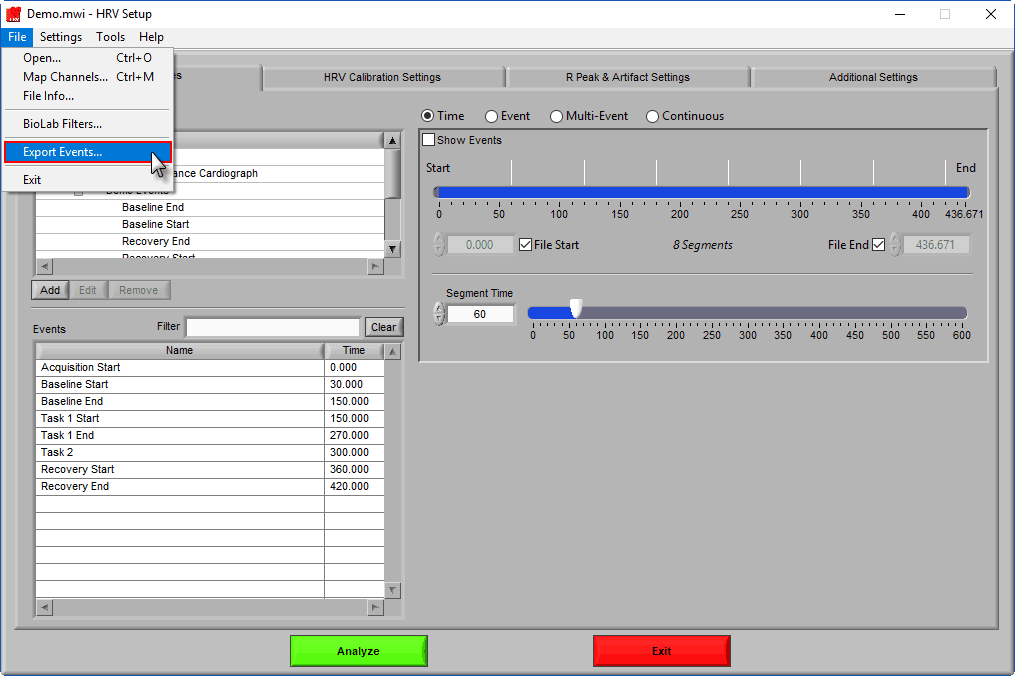
▪In most cases, select the Relative time option during the export process.
The resulting *.txt file can be imported in INTERACT:
▪Select Start - File - Open ![]() >Import>Import MindWare Events from the menu.
>Import>Import MindWare Events from the menu.
▪Select the from MindWare exported Events txt file.
The MindWare Events are now imported into a new INTERACT data file, showing the (Event type) in a Comment Class and the actual Event name in the Name column:
You can now use these Events like regular INTERACT Events.
You can use them to position the Video, log new observational Events, or use them for Data Analysis (like descriptive statistics, finding Co-occurrences and Contingencies or displaying them in relation to an observational Class with the State-Space-Grid.)
Turn Mindware Marker into DataSets
Should you need to code the Mindware tasks in detail, turning them into DataSets is most likely a good idea:
•Delete the imported Marker Event you do not need to code.
•Run the command Restructure - Insert - DataSets on Code change ![]()
•Select the Class holding your Task names and confirm with OK.
Note: Leave the * in the Code selector, because we need a new Set for every task. As long as all task names are unique, and because there are not empty lines, the next two dialogs are not important
•For details, read Code-based Regrouping of Events
