The Trim on code filter, available in the Timeline Chart, allows you to virtually remove all Codes, that where coded outside the time intervals covered by one specific Code.
This is the fastest way to find all kinds of co-occurrences for a specific behavior. For example, if you want to know what other Codes where coded, while the Code 'Mother smiles' was coded, this functionality is just what you need!
▪Create a Timeline Chart containing all Codes you are interested in.
▪Click on the Trim on code filter ![]() icon.
icon.
▪Select the Code you want to base your analysis on, from the upcoming dialog:
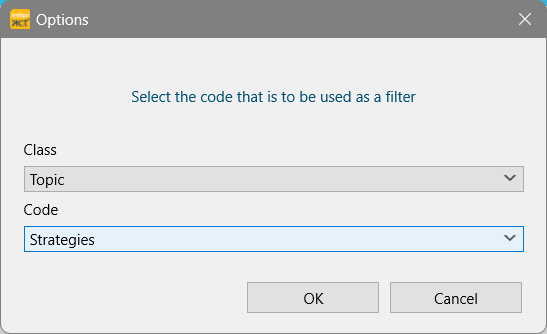
▪Confirm by clicking OK.
INTERACT now checks all time intervals in which the selected Code was coded and removes all Codes from the Timeline Chart, that where coded outside those intervals.
▪Now you can call your favorite statistical report, like the Full statistics from the Analysis menu, within the Timeline Chart window.
All statistical figures are again based on the still visible Codes, in the Timeline Chart Graph.