There are two possibilities to insert behavioral Codes into your sensor data file:
▪Run the Create INTERACT Events script from within DataView
▪Select Event lines in your INTERACT data file and run the INTERACT-command that copies this information to DataView,
Once you have inserted behavioral Codes into your raw data table, taking a look at the corresponding values for just those Events is a piece of cake:
▪Make sure you did insert Event Codes into your raw data.
▪Select Scripting - Event Codes - Jump to Events Dialog from the DataView menu.
A dialog showing the first Class with its containing Codes appears:
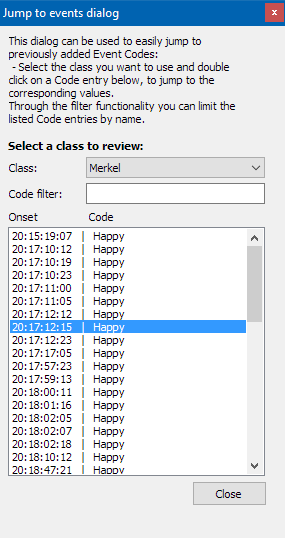
▪Select the Class you are currently interested in from the Class drop-down List
▪To limit the entries to a specific Code, enter the name of that Code into the Code Filter text box.
▪Double click on an entry to view the corresponding data in your DataView chart(s).