If you imported all sensor data, but notice that there is a special marker or peak in your sensor data that matches the start of your video, you can use the following command:
▪Select Scripting - Data Processing > Find start offset from the menu.
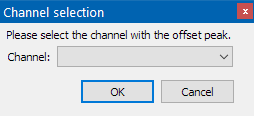
▪Select the channel that holds your offset peak from the the channel list.
DataView remembers te first value that found in the selected channel and searches for the first line that holds a higher value. The time information of that line is now entered into the Start offset field of the current layout, located in Layout Settings - View.