There are as many possible synchronization challenges, as there are types of data recordings.
The most accurate and easiest way, to synchronize video recordings with any kind of sensor data, is using our VideoSyncPro recording station. VideoSyncPro can send a signal to your sensor data recorder, the exact moment the video recoding starts.
All other setups require some insight about the way data can be synchronized. Indispensable is some kind of reference point, that can be identified in all sources and can therefore serve as your synchronization point.
Synchronization basics
There are basically three different situations:
| VideoSyncPro-based recordings - Most accurate and preferred situation. The video recording station is connected with the sensor data recorder. A marker is automatically entered into the sensor data, the moment a video recording starts. |
▪Read VideoSyncPro-based Import for details.

| Video recording starts first (before your sensor data recording) - There will be a part of your video that you do not need. It is important that you are able to identify the exact moment the sensor data recording starts. |
▪Read VIDEO REcording starts BEFORE Sensor Datan for details.
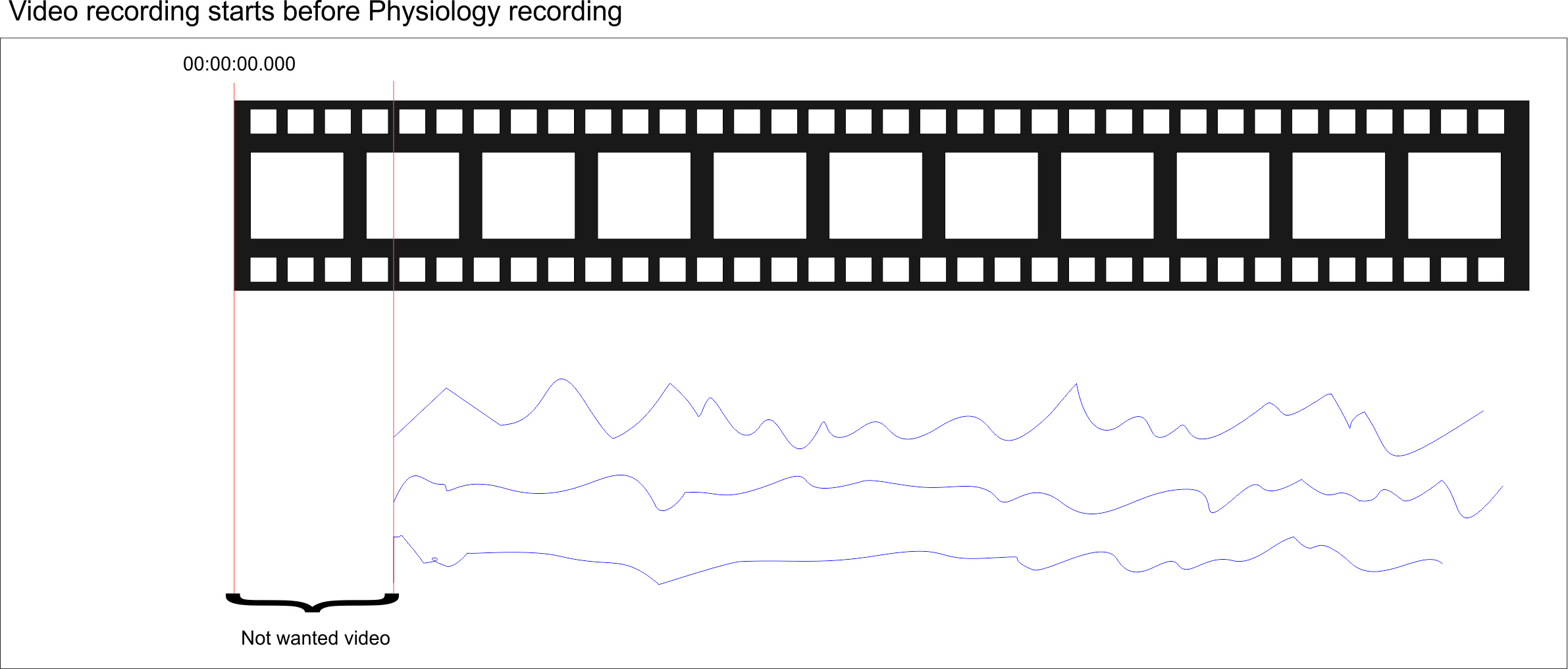
| Sensor recording starts first (before a video recording WITHOUT a synchronization signal) - All data lines recorded before the video are not if interest. It is important that you can identify a special value in the data, which matches a specific action in your video. This requires manual synchronization, either during the import process or afterward within DataView. |
▪Read SENSOR Data REcording Starts BEFORE Video Recorings for Details.
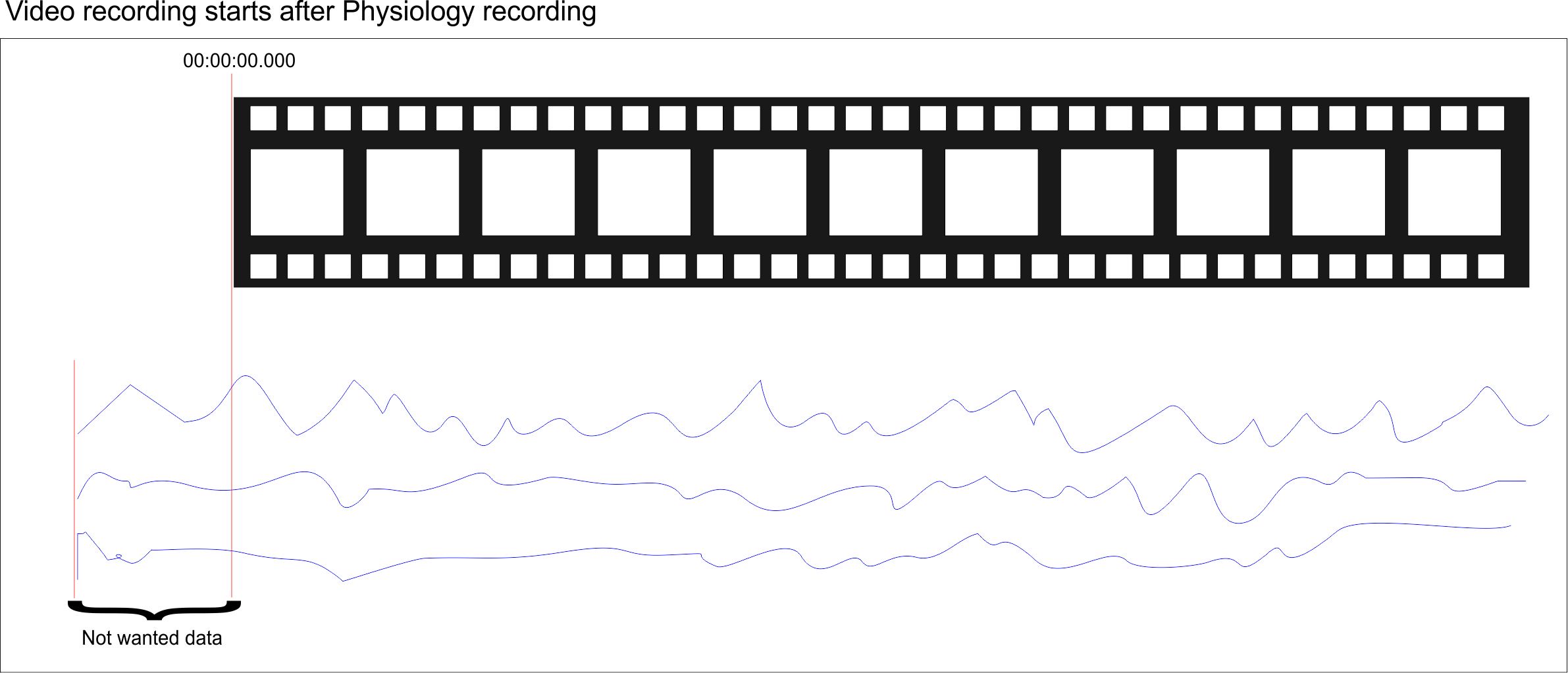
•
•VideoSyncPro-based recordings >>
•Single 200 Hz data stream without time information >>
•Multiple sensor data streams with different start times >>
•Data stream containing special synchronization information >>