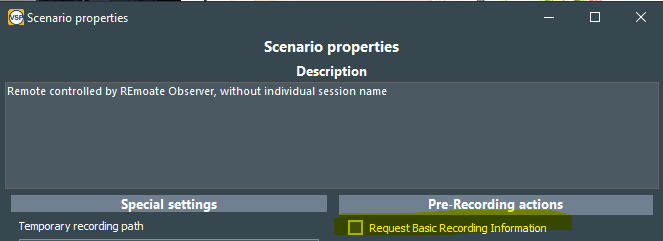In addition to the possibility of entering markers remotely using a wireless presenter, as described in Set up Keyboard Markers, it is also possible to control a recording with our Mangold Remote Observer software.
If you own one or more licenses to perform remote observations in combination with your Mangold VideoSyncPro recording station, you can use our Mangold Remote Observer to connect to Mangold VideoSyncPro.
Using our Mangold Remote Observer on an additional device (Windows or Android) with full access to the VideoSyncPro Studio recorder you can:
oStart and Stop a VideoSyncPro Studio recording session.
oControl PTZ-cameras to predefined positions.
oLog observations, using the currently available icon-based Subjects and Markers from your VideoSyncPro Studio station.
oWatch the video streams* currently being recorded.
oControl a debriefing session by opening and replaying previously recorded sessions.
oWatch the videos* of the current Debriefing session.
oSend live as well as recorded camera views to other devices (requires the additional Mangold Multimedia Player).
oConnect multiple remote observers simultaneously to one recording station; depending on the number of remote observation licenses you have purchased.
This allows you, for instance, to assign a separate observer to each participant, to log all observations during a live recording session more efficiently.
TIPP: To prevent the Name session dialog to pop-up on the recording station when starting a recording remotely, clear the option Session name request on start of recording in the Scenario Settings of the Scenario you use to start remotely:
IMPORTANT: Collecting Metadata or running pre-recording questionnaires does not work if you want to fully remote controll your recordings.
*) Windows only
Note: There is also an Android version of the Remote Observer, but this does NOT support the camera views.
To ensure that Remote Observers can only log Markers, it is possible to activate a user verification within Mangold VideoSyncPro Studio.
▪Verify that the option Restrict connection to authorized users only is activated on the Control tab of the application settings of VideoSyncPro Studio.
▪
If user verification is activated, an unspecific user name is required to log-in. No definition of observer names is required.
This user name is also used to identify the Markers this user logs.
Those users only have access to the Marker tab.
Only users that enter a user name and password that is also available as a login within VideoSyncPro Studio have access to further controls.
Network Connection
Remote Observer devices need to be able to connect to the recorder over the network. Therefore we advise connecting their devices to the Camera-network directly.
oFor wired connections, plug a cable into one of the free slots on the network switch.
oWireless connections require a small WiFi Access point like this:
Include an access point in the camera network: •Connect a LAN cable between the camera network switch and a WiFi Access point. •If the device is new, name it something like 'MangoldVideoLab' and provide a memorable password (like M@ngold) •Connect your wireless devices to this MangoldVideoLab WiFi network. |
 Example: TP-LINK TL-WR802N |
| TIP: | In case or changing WiFi-devices, make sure this AC has and intergrated DHCP server to supply these devices with a fitting IP-number. |