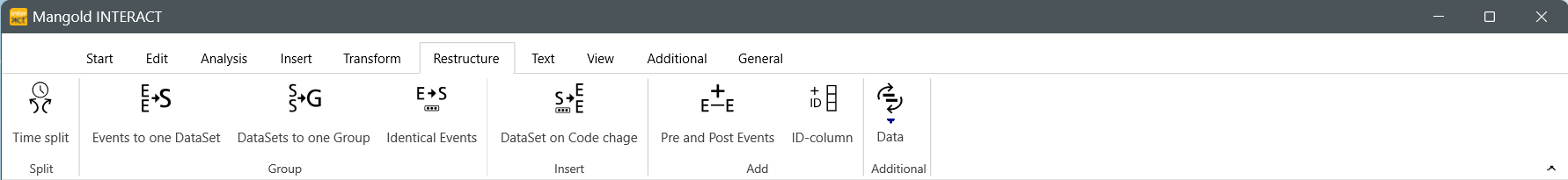The powerful commands on this tab allow you to re-arrange the structure of your observation data within a data file.
Available Commands
Split |
|
|
Time split - Creates as many fixed interval Events as do fit within the time borders of selected DataSet or Event. You can split a DataGroup into DataSets, DataSets into Events and an Event into smaller Events, as described in Create Fixed Intervals. |
Group |
|
|
Events to one DataSet - Moves all Events into a single DataSet per DataGroup |
|
DataSets to one Group - Moves all Sets into a single DataGroup |
|
Identical Events - Groups Events into DataSet per Code for the selected Class. |
Insert |
|
|
DataSets on Code Change - |
Add |
|
|
Pre- and Post- Events - Create pre and post events |
|
ID-column - Inserts the DataSet description into a new ID column to identify all Events of that Set. |
Additional |
|
|
Data - Offers various commands to re-arrange your data, either by merging data from different Sets or Groups or by splitting data into separate Sets based on specific Codes. |
|
If custom Workflows for this sections are installed, a drop down menu appears. |