IMPORTANT: This multimedia format is supported by the INTERACT Player natively, so select the INTERACT Player for instant playback.
The following instructions and configuration details are only applicable if you decide to activate the Windows Player instead!In order to properly playback uncompressed DV videos, again the default Windows Codec can not be used. The default codec has trouble playing DV videos in slow motion as well as moving back and forth on a frame by frame base.
Those videos are played best with ffdshow. If not available:
▪Run the Mangold_VideoDrivers_V14.exe
or
▪Install the ffdshow package on your PC.
To direct Windows to use ffdshow instead of the default Codec:
▪Start the Win7SDFilterTweaker.
▪Click Preferred Decoders.
The upcoming dialog offers a list of all recognized video formats and per format the available codec alternatives:
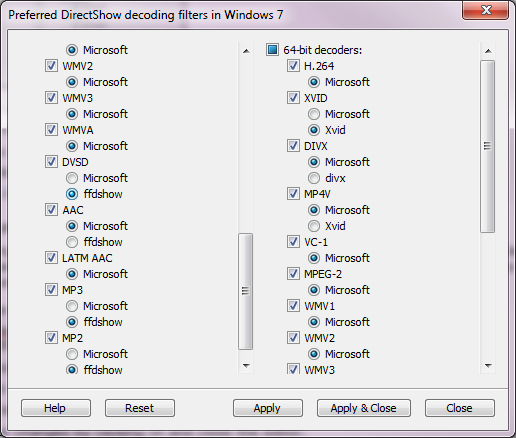
▪Select ffdshow for playback of DVSD videos in the left pane.
▪Click Apply & Close to confirm your settings.
In case your video shows extremely fringed edges for moving objects, try this:
▪Go to Start > All Programs > ffdshow > ffdshow video decoder configuration.
▪Select the De-interlacing option in the left window pane (third check box from above)
This should resolve most of the fringes.