IMPORTANT: This multimedia format is supported by the INTERACT Player natively, so select the INTERACT Player for instant playback.
The following instructions and configuration details are only applicable if you decide to activate the Windows Player instead!To control MPEG2 based Videos frame by frame, you need to install the Elecard MPEG2 filter for WMP. This is a commercial codec that needs to be purchased by its vendor!
Controllability in this case largely depends on the included audio codec.
IMPORTANT: Even with this commercial codec installed, MPEG2 videos can usually not be controlled simultaneously! Best to convert them to XVID compressed AVIs. You can use our free Mangold VideoConverterPro for this.
The current Elecard Filter is now also recognized by the FilterTweaker, so getting this up and running is about the same as for the other codecs:
▪Install the Elecard WMP Filter from www.elecard.com.
▪Start the Win7SDFilterTweaker.
▪Click Preferred Decoders.
The upcoming dialog offers a list of all recognized video formats and per format the available codec alternatives:
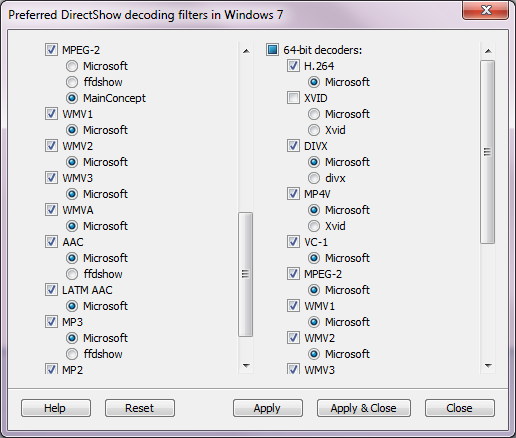
▪Scroll down until you reach the MPEG2 section.
▪Select the now available entry 'Main concept' to use the Elecard codec for playback.
▪Apply those settings and close the application.
▪Start INTERACT and open the video file.
▪Check the ![]() Video Information dialog to see if the correct Elecard video codec is now used.
Video Information dialog to see if the correct Elecard video codec is now used.
Note: MOD Videos additionally do require an AC3 Audio Codec, if not available, install ffdshow to handle the AC3 audio.
Frame accurate positioning
Should switching from play to frame by frame movements still result in unexpected jumps (because the video first returns to the last key frame before), you will need to make some registry adjustments to make things work. We will need to activate the 'indexing' option to get frame-accurate positioning:
▪Close all video applications first.
▪Start the 'regedit' utility and open the following branch:
HKEY_CURRENT_USER\Software\Elecard\Elecard MPEG Demultiplexer\
▪In this branch delete all folders except the 'Default' folder.
▪Double-click on the 'Indexing mode' key within this 'Default' folder
▪Set the parameter value to '3'.
▪Confirm your changes by clicking OK and close the editor.
▪Start INTERACT again and check if the problem is solved.