If you log Events as described in Chains of Communication Setup, the results are stored like this:
| TIP: | If you did not log your events with so many 'double' Codes as described in this example, you can maybe use the powerful Move / Combine Codes functionality in combination with the Replace... action to create additional Codes in separate Classes, that will allow you to perform a proper search (also see the example in Extend your coded data). |
Create Communication Chain Events
Based on the information logged like this, INTERACT can create the communication chain Events for you:
▪Click Analysis - Time sequence - Contingency ▪Select the Class 'Start_Stop' and the Code 'Chain started' as the preceding class. ▪Select the Class 'Start_Stop' and the Code 'Chain broken' as the succeeding class. ▪Set the Contingency interval to match at least your session duration. ▪Make sure the analysis is based on the Event start time. ▪Select the option Create new Events which represent the contingencies. ▪Also select the option Contingency Event until offset of the successor Code, to include the duration of the Event that broke the communication. ▪Enter a name for the Class that should hold the new Events, for example 'Communications' ▪Enter an expression for the Codes that identify the new Events, for example 'ComChain'. |
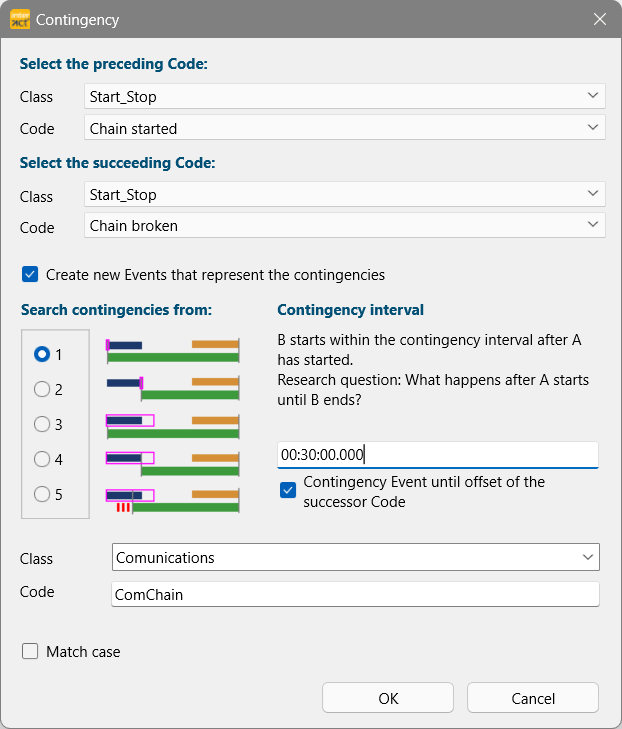 |
▪Click OK to start the process.
INTERACT now looks for the first occurrence of the 'Chain started' Code and, after finding one, it remembers the corresponding start time and starts searching for the next in line 'Chain broken' Event.
If a new 'Chain started' Event is found instead, the previously remembered start time is replace by the new start time.
Once a 'Chain broken' is found, a new Event is created, using the memorized start time of the last 'Start' Code Event and the offset of the 'End'-Code for time information.
After this, INTERACT starts looking for the next 'Chain started' Event, etc.
If you do have a document containing usable Codes, simply follow the instructions. If not, try to create those Codes using the Move & Combine codes routine or insert additional Codes manually using the Refine Events method.
